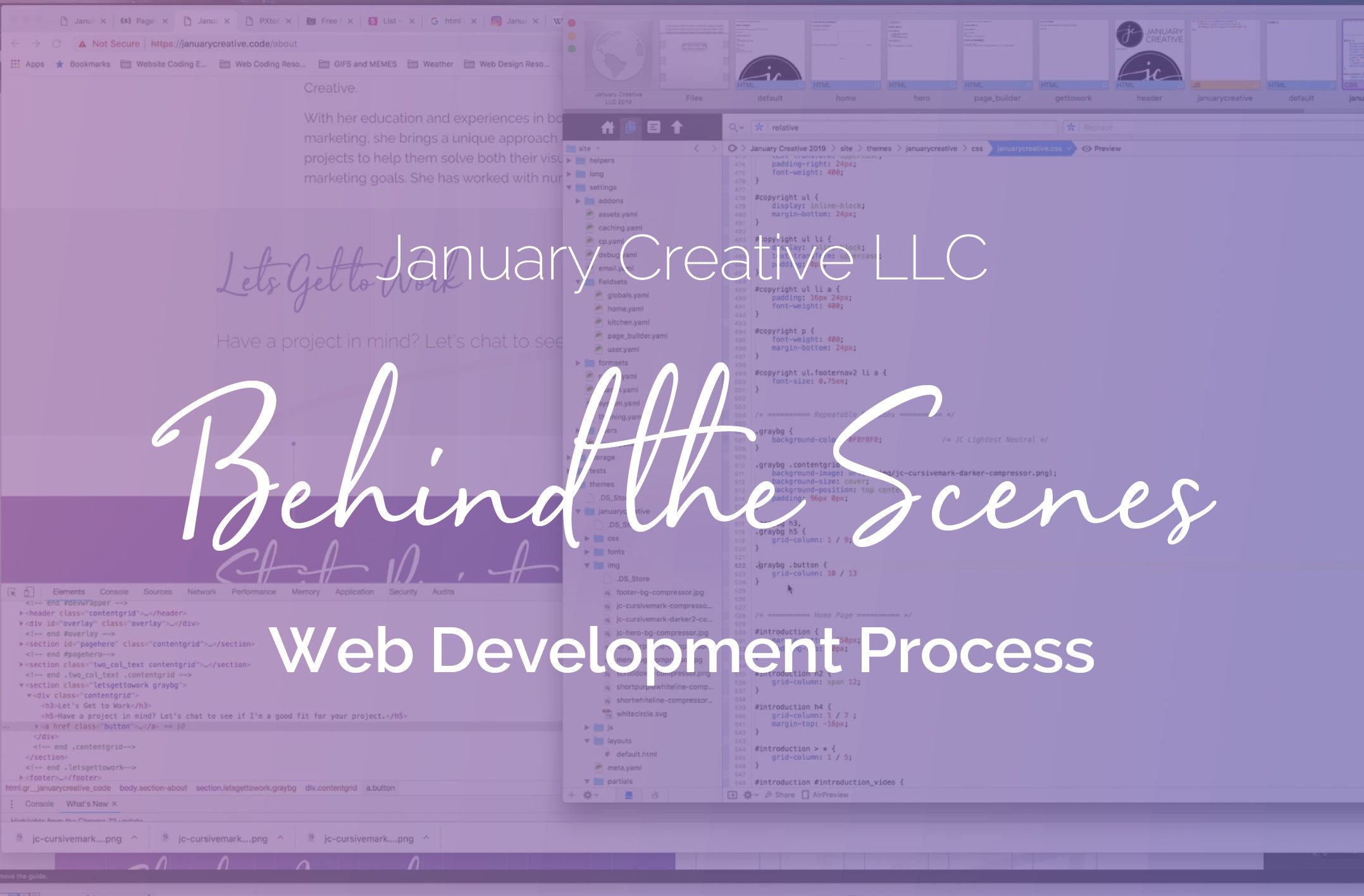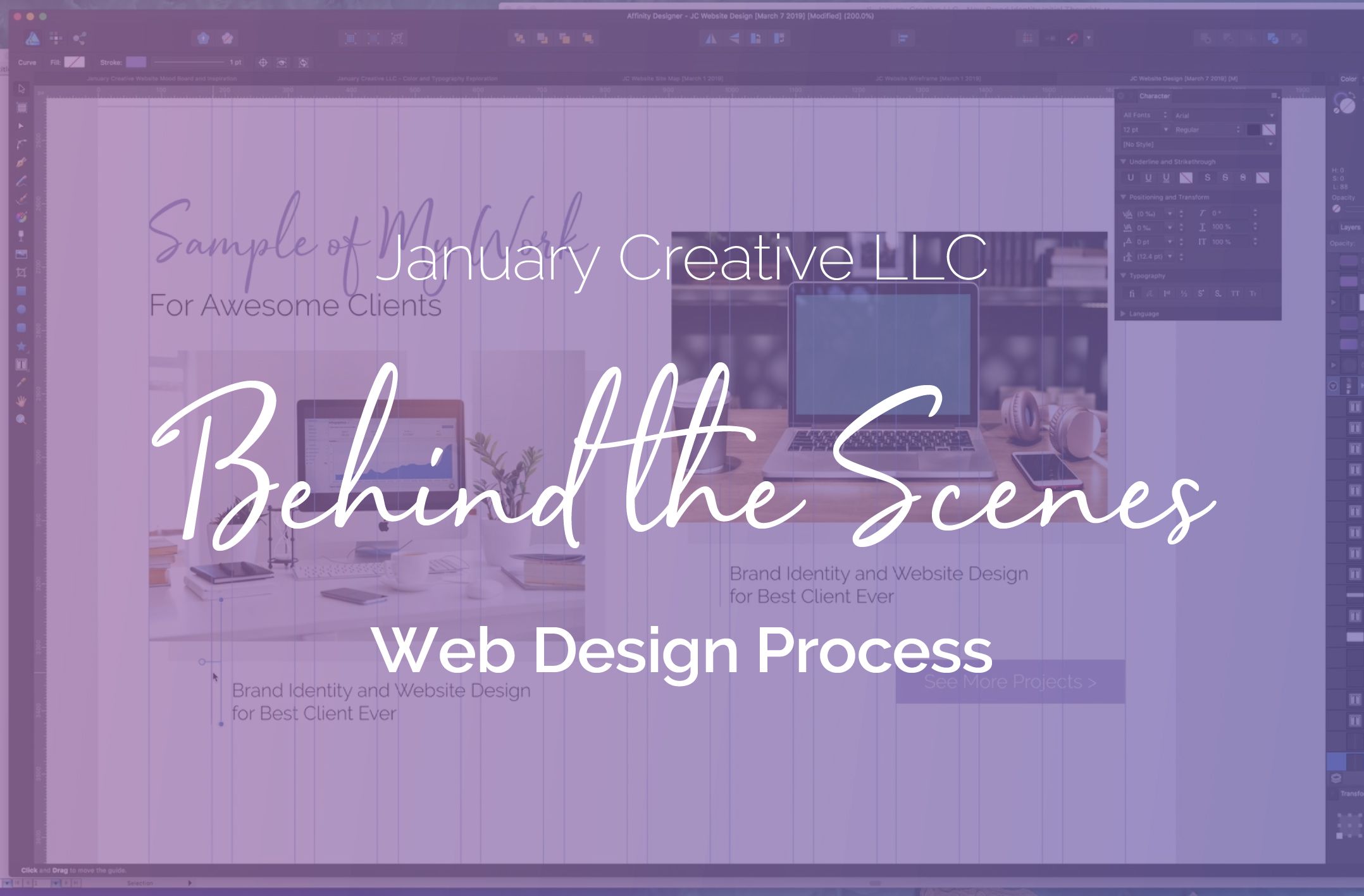Have you ever been to a website and it takes forever to load? If you have you likely did one of three things: waited it out in frustration, checked your internet connection, or simply left the site.
When visitors come to your site, the last thing you want to do is frustrate them or cause them to leave your site prematurely because it took too long for the site to load. We don’t want your visitors to jump ship and go to a competitor's site or be frustrated before they can even read the first word on the page.
The rule of thumb has been that about half of your visitors expect your site to load within 2 seconds, and 40% of your visitors will leave after 3 seconds (source). After 3 seconds, you have the potential to lose nearly half of your visitors, before even showing them a reason to stay.
If you think your website loads pretty fast, it actually may be painfully slow for others.
If you’re one of the lucky ones who have fast broadband internet or 4G mobile internet on your phone, you may not notice that your site takes a while to load. However, someone on slow 3G mobile internet or even DSL internet may be saying some bad things about you while they are waiting for the site to load.
This is the reason why professional web designers and developers like myself strive and make it a mission that we make sure sites are lightning fast for everyone, regardless of their device, internet speed, browser, computer, or any other technical limitation.
Many of the tactics that designers and developers use involved manipulating code, compressing code and site files, and moving some things around to make things appear to work faster. If you don’t know code, not sure how to do these things, or don’t want to be responsible for possibly breaking your site, then what are some ways you can help your site speed that won’t break your site?
Below are three very easy ways that you can start speeding up your site so that your visitors have a great experience and not leave yours to potentially visit a competitor's site.
Host your website with a reputable hosting company
This is one of those instances where you get what you pay for. The cheaper hosting companies often are cheap because they can cram thousands of sites onto the same server. While this is smart for the hosting company to keep costs down and profits up, it hurts their users because thousands of sites are trying to use the same resources as compared to a few hundred.
This fighting for resources inevitably will result in slow loading times.
It works the same way as interstate traffic, or people leaving a concert or major sporting event. The more cars or people you put into small traffic areas, the longer it takes for everyone to get to where they are going.
Look for a hosting company or hosting option that keeps you away from sitting next to a thousand other websites on the same server. This is called shared hosting. When hosting is shared, resources are shared, and everyone has to take their time. This results in slow loading times for your visitors who load your site. Not all shared hosting is bad, however. Just look for the providers that look to put you on a server with as few sites as possible (asking them directly this leads you to the best answer).
Find a hosting company that is not charging bargain basement prices on their hosting plans. They are able to charge bargain prices because they are shoving everyone together in tight nit quarters fighting for air (well, not that extreme, but you get the point). It’s worth a few extra bucks a month to get a really good hosting company and reap the benefits of better customer service and better site loading times.
Limit the number of plugins on your site
It’s likely the bulk of you reading this use WordPress or some other content management system (CMS) to update and manage your site. Well, kudos for you if you are! However, while having a CMS is a great way to keep your site updated, it can also be the source of most of your website slowness.
If you're using WordPress, how many plugins are you currently running? This is the number one website speed killer where it comes to WordPress websites (and I'm assuming this is the case with other CMSs that support plugins).
It’s so easy to go in and add a plugin for any functionality you want, but must plugins are bloated, require multiple HTTP calls, and are probably not serving you very well to begin with.
I know, it’s tough to not add a new plugin to your site that will add this really cool functionality that benefits you more than your visitors, but resist the urge if you can. The more plugins you add to your site, the slower your site gets. So, please resist the urge to do plugins for everything. Be selective and picky with plugins; your site loading times will thank you.
It’s best to play it smart with plugins. Depending on the functionality you seek, it may be better to have that functionality coded directly into your site instead of relying on a third-party, possibly bloated plugin to do it for you. This is where having a professional web developer can help you make that determination.
Compress your images
One of the easiest ways to improve the speed of your website is to optimize every single image you use on your website, and I mean every single one. Optimizing and compressing your images will help reduce the weight of your images anywhere from 30-70% or more. In other words, in most cases, you could actually have two optimized images on your site for the same weight as one unoptimized image.
Reducing the weight of your images improves load time. The less a browser or internet service has to load, the faster your page will load.
For example, if you have an image that is 500 KB and you were able to optimize it to 250 KB, your image will load twice as fast as before.
One would think that optimizing and compressing your images will make your images look terrible or change the dimensions of the image, but that is not the case at all. Optimizing and compressing your image actually won’t change the way your image looks (or it will be so microscopic that the naked eye can’t see it).
The best tool for the job of optimizing and compressing your images is hands down compressor.io. This is the website I use regularly to reduce my image files before I upload them. The best part is that it is designed for anyone to use; it is the perfect site for clients as it does the heavy lifting for you.
You upload your image, click compress, and it shows you the before and after (with a fancy moving bar), along with the new weight and the percentage amount of the original weight it was able to trim for you. After you’ve compressed your image, you download the new one and it adds “-compressor” to the name of your file; that way you know that it is the compressed one and not the original one (because you can’t visually see the difference).
Any time in the future that you have to add an image to your site, run it through ocmpressor.io before adding it, and reap the benefits of your site becoming faster to load. It also may not hurt to look through your site to see if you have any large and heavily weighted images and replace them with a trimmed down compressed version.
Bonus: Hire a professional designer or developer
If you feel after doing the three things above that your site just isn’t loading right, or want to find more ways to improve your site loading times to help keep your visitors on your site longer, the next step is hiring a professional web designer or developer to look over your site and make improvements.
A professional developer or designer can run tests on your site, look for bottlenecks or areas of potential slowness, and start making the changes necessary to improve your site loading times.
This includes things such as compressing your coded files, loading certain things at different times, changing your hosting environment, reducing your requests, or even recommending and installing software that is designed to speed sites up.
If you’re looking for such a designer or developer, I know of a great one, and her contact info is at the bottom of the page (hint: me)!
Conclusion
As web designers and developers, we obsess over how fast our sites load, always looking for performance improvements and ways to shave off a few milliseconds (yes, milliseconds).
As a client, you can do some of this on your own without a designer or developer. Making sure your site is on a reputable host, avoiding installing all the plugins, and compressing the images that you add to your site are all great starts to improving your site speed.
If after those things you don’t feel like much improvement was made, then call in reinforcements and hire a professional designer or developer to help evaluate your site for the slow pain points and work with you to optimize them and get your site to loading under three seconds.
Editor's note: This article has been edited and information updated.